These instructions will show you, step by step, how to upgrade the stock carburetor on your Nitro Star 15FE with the HPI
#1634 carburetor. This carb features a two-needle adjustment so you can easily adjust the low idle setting for extra acceleration and "punch". It is very easy to install, and instructions for tuning the
#1634 carb can be found by
clicking here.
The instructions below are specifically for the Nitro Star 15FE engine, the mounting system for the carburetor on the 15FE may not work in other engines.
First, we start with taking the engine out of your car or truck. It is beyond the scope of these instructions to show you how to remove the engine and anything attached to it - see
the Instructions Page for your kit for details.
The next step is gathering the required tools - the only tool you will need (beyond removing the engine) is a #2 Philips screwdrivers (with hardened tip).
This is what your stock 15FE carb will look like as it is installed on the engine. Since the
#1634 is a rotary carb, it will fit on the engine facing the same direction.
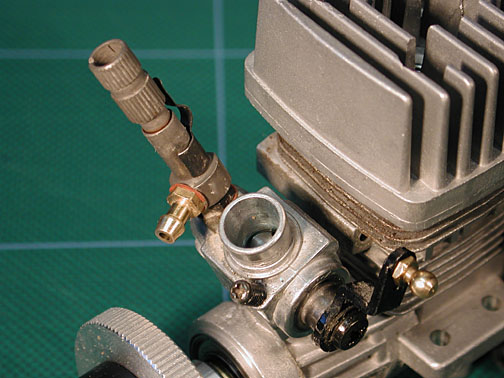
This is the
#1634 carb with the mounting screws.

Remove one of the screws holding the carb in place using a high-quality #2 Philips screwdriver.

Remove the other mounting screw.
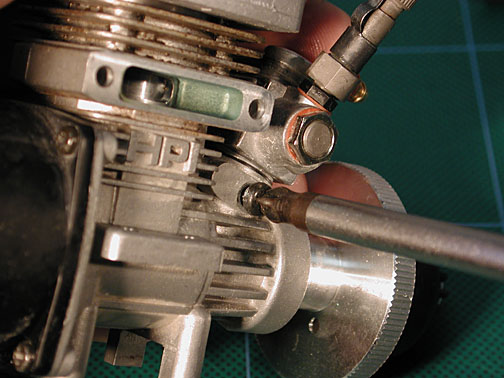
Pull the stock carb out of the engine.

Make sure the circular gasket is also removed with the old carb.

Insert the
#1634 carb, making sure the screw holes line up.

Screw in one of the new screws very tightly. Note that we are NOT recommending that you use a threadlocking compound, as it could leak into the engine through the threads.

Screw in the last screw very tightly as well. Remember, do NOT use a threadlocking compound on the threads.

That's it, you're finished! Mount it in the chassis, and be sure to tune it according to the "After Break-In" instructions on this carb tuning sheet, and get ready for lots more acceleration in your car or truck!

